Waupaca Online will typically only offer a customer credit for service when the issue is caused by a fault of Waupaca Online or equipment provided by Waupaca Online. Credit would be available for a period from a documented start date of a problem until the day the issue is resolved.
Credit Period
Credit will be available between a period of time in which it can be documented that the issue started until the day it is resolved. The start date of an issue will be considered either the date the customer notified Waupaca Online of an issue (via phone, e-mail to info@waupacaonline.net or voicemail) or as documented by our network monitoring system, whichever date is first. Note: not all types of issues can be verified by the network monitoring system. It is highly suggested that customers contact Waupaca Online support ASAP to report a problem.
Typical Reasons for Requesting a Credit
Note: Waupaca Online provides all customers an antenna/radio unit and power injector to receive internet service. Issues beyond the power injector are considered internal to the customer and will not be considered for credit if service to the antenna/radio unit and power injector are in good working order. Waupaca Online may sell routers and Wi-Fi units to customers. While Waupaca Online is happy to sell these units as a convenience to our customers and is willing to help configure networking equipment whether purchased from us or another source; if internet service is working properly at the point of the power injector connected to our antenna/radio no credit will be available.
●No internet service for 24+ hours at an individual location
●Degraded internet service (5% ping loss within a 24 hour period or 100ms+ average ping response time) – Tests by Waupaca Online tech support will confirm this
●System Outage lasting beyond 24 hours
●Power Outage lasting beyond 48 hours at a Waupaca Online Point of Presence location. Individual power outage at a customer location will not count for credit.
●Customer Service Miscommunication/temporary Work Site Safety Issues (eg. Missed or rescheduled appointment; unsafe working environment delaying a fix such as snow on metal roof or ice on tower)
Credit Amounts
Typically a bill will be reduced by a percentage for a documented period of time for an issue. These percentages will represent the various degree of an issue:
100% credit when an internet outage is Waupaca Online’s responsibility (System Outage, Customer Premise Equipment Malfunction; cabling failure; power outage 48+ hours at a POP)
50% credit when lack of access to customer location prevents Waupaca Online staff from fixing a problem (unsafe working environment; unable to access a location with our equipment)
25% credit when service is degraded but still usable
Requesting a Credit
Waupaca Online staff will request a credit on behalf of a customer when they feel a situation warrants a credit. Customers wishing to request a credit on their own behalf should contact Waupaca Online Tech Support and request a credit request form. All credit requests must be received within 30 days of service being restored to normal working order. A credit request does not guarantee credit will be issued; all results are reviewed by management.
Click here for the credit request form.
If you enjoy the service you get from Waupaca Online, refer a friend, neighbor or family member to sign up for service.
Waupaca Online is your hometown wireless internet provider specializing in providing internet into areas where other providers do not reach.
For every referral that turn into a new customer* we’ll give you a $50 bill credit. No limit on the number of customers you can refer and credits earned!
●The more referrals that turn into customers = more bill credits for you!
●The more customers Waupaca Online has = more resources to continue to expand and upgrade service.
●The more Waupaca Online upgrades service = faster speeds available to you!
*To count as a referral, a new customer must have paid their setup fee before credit will be applied to your bill. Bill credits will not be redeemed as cash and are available as credits only.
Click here for the customer referral form.
Waupaca Online recognizes the needs of our customers to stop service for various reasons such as seasonal customers, those who leave the area for a few months, a business that might only be open a portion of the year, etc. Waupaca Online has set this policy in place to meet a balance of flexibility to our customers and toward the administration and cost of running our system.
Customers are afforded the opportunity to request one service stoppage per year.
Eligibility to Request a Service Stoppage:
●Must have been a customer for a minimum of one year
●Must have account fully paid
●Must give thirty days’ notice
Service Stoppage Requirements
●Waupaca Online will grant a service stoppage of a minimum of three months but not exceeding six months per year.
●A reconnection fee will be required when service is restored. This reconnection fee will be half of what our current up-front setup fee is. This is set to help recoup the administrative cost of restoring service and billing and to help cover the investment in customer equipment. This reconnection fee assumes that the customer does not request Waupaca Online staff to remove any equipment during the stoppage period.
Click here to view a copy of our customer agreement.
Customer Agreement – Residential
Customer Agreement – Business
Router Information
Common Service Questions & Answers
Waupaca Online staff is scheduled Monday-Friday 9am-3pm. While we are not always in the office, we check voicemail and e-mail constantly throughout the day.
When calling, if you do not reach someone, please leave your name, the best phone number to reach you between 9am-3pm, and a description of your problem.
Our biggest challenge in offering the best customer support possible is not having a phone number to contact you back during the day.
Please contact us right away when you experience an issue. Do not wait a couple of days or a week.
While we are not staffed 24/7, our network offers full monitoring around the clock. If we are notified of a system outage, we will work to get this resolved as soon as possible no matter the hour or day.
If for some reason you lose your connection to Waupaca Online, please try the following troubleshooting techniques.
●Reboot your computer or device.
●If rebooting your computer does not work then try to power cycle your antenna. This can be done by disconnecting the power cord from the power injector. The power injector is located either about 1 foot from the end of the cable that is connected to the internet/WAN port of your router. Wait 5 seconds and plug it back in. Wait another 10 seconds and try the internet again.
●Power Cycle your router.
●If this does not correct your problem, please call us at 715-942-9919.
●If your internet is slow check if there are other users in your house/business using the connection at the same time. Are they doing a bandwidth intensive activity?
The setup/connection fee helps us to recoup some of the costs of adding a new customer. The cost of staff time, supplies and equipment to complete an installation and the behind the scenes work our billing department and network engineer do for each new customer come at a cost. Your setup fee is payable on the first bill.
This equipment is very reliable. Broken telephone poles, car crashes, floods or utility workers won’t affect your connection. The technology has its own standards just like your modem. In general, rain, snow and weather do not degrade the signal. Wireless service is unaffected by rain, snow, sleet, hail, fog or atmospheric conditions of any kind, and all of the antenna options are rated for wind loads in excess of 100 mph.
The range of the service will vary depending upon the geographical region. Most towers will have a range from 3-7 miles in radius for remote users. We currently have customers as far as 9.5 miles away but they have installed their own towers to get the height needed. The towers will be able to connect to each other at distances up to 22 miles in some regions. Line of sight is extremely important in establishing a successful connection. Trees, hills and other obstructions may limit a connection.
Waupaca Online has different pricing structures for City of Waupaca residents, rural area (towns surrounding the City of Waupaca) and extended rural (areas further away from Waupaca). Waupaca Online is based in the city of Waupaca and the further a customer is from us, there is an increase in cost. Nearby customers are connected to our core infrastructure whereas further out customers are connected through multiple tower sites. Each of these sites have a cost (lease agreements, equipment maintenance, etc). The further away a customer is the more equipment your internet connection passes through to reach you. Also, the further a customer is located increases staff time for travel, gas for our vehicles and increase of wear and tear on our vehicles for installations, site visits for troubleshooting and maintenance at tower sites. We’ve worked hard to have well thought out and reasonable pricing and do regular comparisons to other area internet providers to ensure our value is fair regardless your distance from our core network.
In-City Pricing – Any customers located within Waupaca City Limits
Rural Area – Any customer located in the towns of Waupaca, Dayton, Lind and Farmington
Extended Rural – Any customers not located in the two above described areas.
Yes!
First time paying online? Click here to register an online billing account.
Click here to view your bill and make your monthly payment.
This depends on our technicians schedule, currently scheduled jobs and your availability. We’ve done installations as soon as next day, but typically they are scheduled 3-6 business days out from order. The single greatest reason an installation may take longer is if gaining permission to, and installing the antenna on the roof of the property is required. This is required of tenants renting before we can install. Inclement weather is another concern that may delay installation.
●Video Streaming – YES: setting your service to Standard Definition may be helpful depending on package and number of simultaneous streams.
●VPN – YES
●Work from Home – YES
●VoIP – YES
●Virtual Meetings – YES
Call our billing clerk ASAP. 715.942.9919. Good communication will help avoid service disruption. We can work with customers on billing arrangements.
If your service has been shutoff due to lack of payment, you will need to call in and either make a payment or work out arrangements before service will be turned back on. Service shutoff due to lack of payment is charged a reconnection fee.
What Plan Should I Start With?


You must be logged in to post a comment.